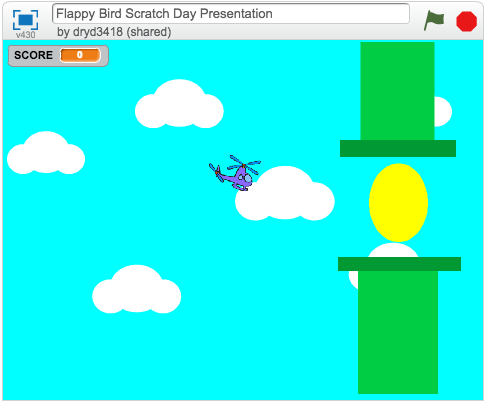I am taking my instructional art card game to a new place for a moment. I’m reimagining the prompt cards into dice that can be rolled to deliver instructions. I built some prototypes in TinkerCAD and 3D printed them. I used white CPE filament for durability and they ability to recolor the plastic for finishing. I colored with markers this time. Three numbered dice are also pictured which I did not fabricate, but I didn’t feel like reinventing the wheel for those. These dice will have to work without code snippets of course, but they could be also well suited to hand drawing activities, or outdoor art activities with sidewalk-chalk.
Tag Archives: Scratch
A&HA 5063: ASSIGNMENT #4
This week I further refined my instructional art card game with a great suggestion from a classmate. Trisha thought that it would be great to make the cards into a game by making the word prompts into challenges to actually create the required code. To achieve that goal I added Scratch code snippets to the back of each card that correspond to each prompt. Players would deal out cards to create an art prompt, and earn points if they can program the visual without looking at the code snippet. Updated cards below:
Monstrous Beats
Here’s a fun Scratch activity that we’re remixing this week in the 4th grade. I call it Monstrous Beat Squad. It’s a remix of a great project by Eric Rosenbaum called Beatbox Quartet. You’ll know Eric as one of the inventors of the MaKey MaKey, a wildly popular computer interface board – the one that turns fruit and other conductors into keyboard keys – that is loads of fun for kids and adults.
//scratch.mit.edu/projects/embed/110603440/?autostart=false
Enjoy the project. Have your own students build a similar project all on their own with the help of this Scratch activity guide that I wrote. I use it in class with my students. Happy programming!
Code To Learn: Game Mechanics
My 3rd graders are digging deeper into programming and game design with Scratch, and this time we’re exploring game mechanics through mazes. I’ve included a 6-part Scratch activity of my own remixed from an original maze activity from the Scratch Creative Computing Curriculum Guide. The guide is great for many reasons, but one important one is that the ScratchEd team encourages remixing and sharing of the guide, under it’s Creative Commons Share-Alike license.
For the students this will be a multi-week exploration where they can learn some new programming skills, make customizations to the code and graphics, and share their work with their peers. Here’s a sample of what a final project might look like, and a downloadable copy of the Scratch activity guide handouts that I made.
Code to Learn: X/Y Coordinates
My 3rd graders began programming with Scratch a few weeks ago with the help of some introductory activities from the Scratch Creative Computing Curriculum Guide. Namely the activity titled “10 Blocks”.
Next we’ll dig into a bit of game design, specifically for learning the XY coordinate grid. We’ve often played an online game called Billy The Bug to practice coordinate grid skills, and this time I’ve created a Scratch activity where students will make their own game modeled after Billy The Bug. You can see a final version of the project and download the Scratch activity worksheet here:
Scratch Foundation 2nd Annual Benefit Gala
I had the privilege to attend a Scratch Foundation fundraising event here in NYC a few nights ago. A great night of sharing and building support for Scratch, ScratchJr., and ScratchEd. It was especially exciting for me because three of my own students were invited to share their work at the event. Two shared projects and gave demonstrations during the opening mixer, and another was one of many students that spoke on a panel discussion during dinner. I was so proud of them and excited to learn about new advancements in the development of Scratch.
You can read about the whole event here on the Scratch Foundation blog.
Creative Coding After-School Share
We had our final Creative Coding after school class yesterday. It was a project showcase and parents were invited to see their children’s work this semester. The students final projects were to make their own Scratch Creative Computing Curriculum Guide activity sheet that their parents could use to try out Scratch for themselves. We used the plans in the CCCGuide called “My Activity” and students turned one of their own simple Scratch projects into a worksheet with sample code blocks that parents used to explore Scratch.
Coding a Children’s Book
Our 3rd grade programmers are studying computer science through the lens of storytelling this year. During their literacy classes they are learning about narrative non-fiction, and will eventually author their own stories with the help of some mentor texts. This is an exciting opportunity for a technology integration since we can use Scratch to program an interactive story. We used one of the grade’s mentor texts Ish by Peter Reynolds to have students create their own “clickable collage” using content from the story. It’s a great way to give context and meaning to a coding lesson.
You can download my lesson plan and student activity sheet from the ScratchEd website and see links to sample projects too. Here’s my completed model clickable collage for you to enjoy. I show it to students and then challenge them to make one of their own custom design using the images from the book.
Coding Electronic Music
We’re starting a new integrated unit on experimental music in the 4th grade. I’m excited to be collaborating with the Science, Music, and Art teachers to explore sound and music through all these disciplines. For my part, I’ll be teaching students to make electronic music by coding with sound in Scratch. We’ll also dive into programming with sensors to make unusual DIY electronic instruments.
My first activity is called “Boom, Snap, Clap”, a simple percussion program based on the kids song/dance that I frequently overhear them reciting.
Scratch Day NYC
Students from my “Creative Coding” after school class presented their workshop called Make a Flappy Bird Game at Scratch Day NYC 2014. I was so proud as they each took turns sharing how to build the code and graphics that this game requires. They stood tall and taught a full room of other students and a number of adults!